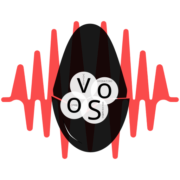
If you are looking for a voice assistant that is open-source, customizable, and privacy-focused, you might want to check out OpenVoiceOS. OpenVoiceOS is a community-driven project that aims to create a voice AI platform for everyone. It allows you to control your smart devices, play music, set reminders, and more with your voice or touch screen.
If you are looking for a voice assistant that is open-source, customizable, and privacy-focused, you might want to check out OpenVoiceOS. OpenVoiceOS is a community-driven project that aims to create a voice AI platform for everyone. It allows you to control your smart devices, play music, set reminders, and more with your voice or touch screen.OpenVoiceOS is based on various open-source projects, such as Mycroft AI, KDE Plasma, and QT. It uses natural language processing to understand your commands and respond accordingly. You can also create your own skills and plugins to extend its functionality and tailor it to your needs.One of the main advantages of OpenVoiceOS is that it can run fully offline, without relying on any cloud services or third-party servers. This means that you have full control over your data and privacy, and you don't have to worry about anyone listening in on your conversations.OpenVoiceOS supports a wide range of devices, from embedded headless devices to single board computers with screens. You can use it to build your own smart speaker or integrate it with your existing devices. You can also choose from different UI options, such as a minimalist touch screen interface or a full-fledged desktop environment.OpenVoiceOS is an open platform for developers and enthusiasts who want to experiment with voice technology and create their own voice applications. Whether you are a software developer, a data scientist, or a hobbyist, you can join the OpenVoiceOS community and contribute to its development.If you are interested in learning more about OpenVoiceOS, you can visit their website at https://openvoiceos.com/ or join their Matrix chat at https://matrix.to/#/#ovos:matrix.org. You can also download their latest images for Raspberry Pi 3, Raspberry Pi 4, or x86-64 devices from their website.
